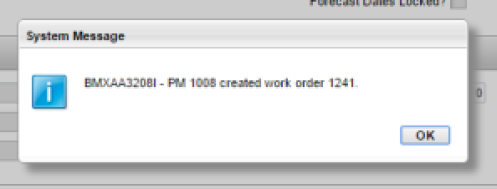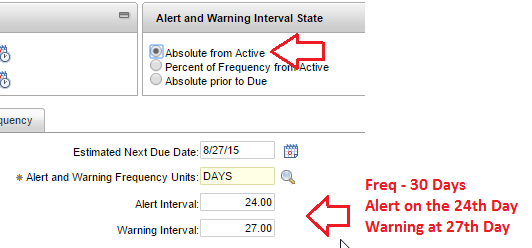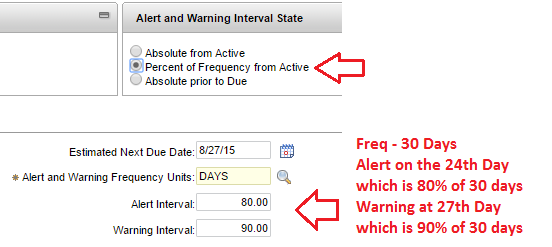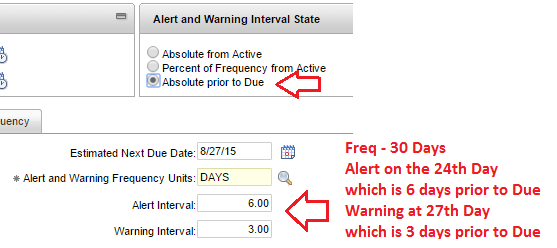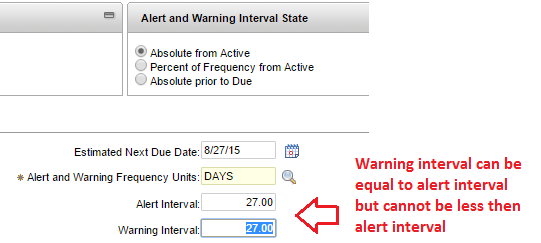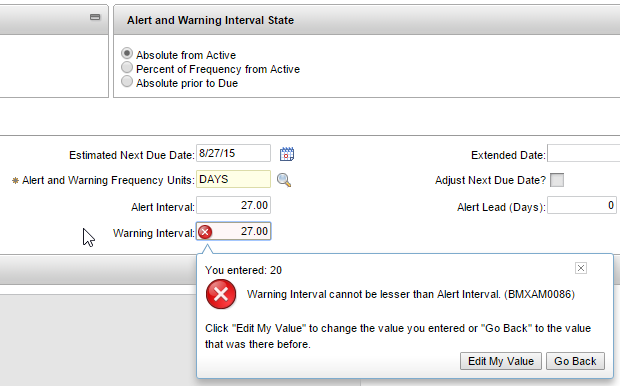Sometimes there is this situation where when you try to create work order from PM, the system shows the message that the work order has been created but when you try to search that work order in the work order tracking application, it doesn’t exists.
One of the reasons for this is if the PM was created when the admin mode is on (which could be the case of initial data upload), entry in the PMANCESTOR is not created for that PM. When the work order is being generated for this PM, even though the message for successful work order creation is displayed, the work order is actually not created because of the missing entry in the PMANCESTOR.