Did you know that maximo support multi XML import export?
If you want to export a bunch of application xmls from one environment to another or may be you want to edit more than one xml and then import them back into maximo, this functionality can come in handy.
To use this functionality, filter the list of applications to be exported on the list tab of the application designer and click the export button on the toolbar. Maximo will export a single xml containing all the applications filtered on the list tab. This xml can be imported back in the same environment or other environments as per your need.
The screenshot below shows 3 applications being exported. The exported xml shows 1 expanded application presentation and other 2 collapsed.
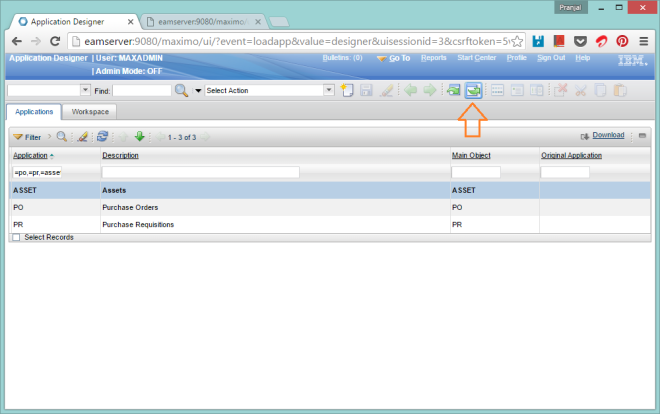

Good one. Quite informative.
I am also interested to know how did you configure that ‘Admin Mode: OFF’ at the left upper corner. Seems you played with .jsp.
Thanks for sharing.
Yes, that’s titlebar.jsp. Just have to fetch the system props cache from MXserver in the jsp and show it there.
I have been exporting multiple application XML files for a while with Maximo 7.5.0.6 for a while. After upgrading to 7.5.0.9, I can no longer do this. I just get the presentation tags in the exported file and nothing else. Has anybody experienced this?
try fetching all records on the list tab first and then exporting the xmls
Tried the same in 7.6 and it’s the same behavior. Empty list tab doesn’t export anything. Populating the list tab with or without a filter condition exports the listed XMLs.
You should change to another web browser
Hi,
Do you know if in Maximo 7.6 there is a way to import application XML from outside application designer, like through command line tool in Maximo folder or calling a JSP file and passing in the XML content?
To my knowledge there isn’t any such option. You could write a java code for this – do rmi to maximo and call the method that uploads the xml and pass the xml to that method.
This is an option…
https://www.ibm.com/support/pages/import-xml-outside-application-designer
Perfect! Thanks