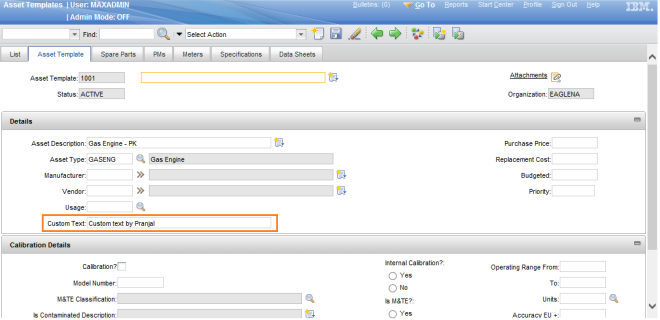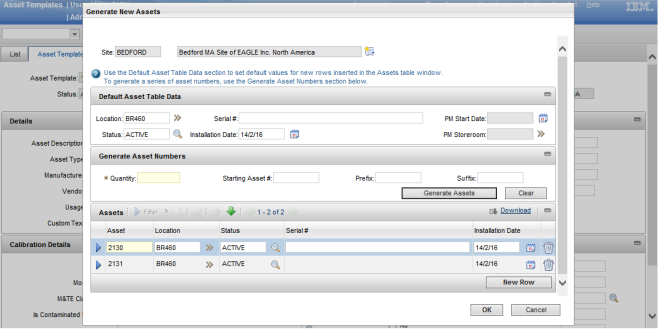When it comes to adding a custom attribute to asset template and getting it copied to the asset, one might think that this may require extending the asset template class and adding the code to get the field copied or probably configuring a cross over domain. But its way easier than that!
Just creating the custom attribute in asset template and in asset with the same name gets the job done. When the asset is created from the asset template, the data from the custom field in asset template gets copied over to the field with the same name in asset. I did a quick check on this and it works as expected. Have a look –