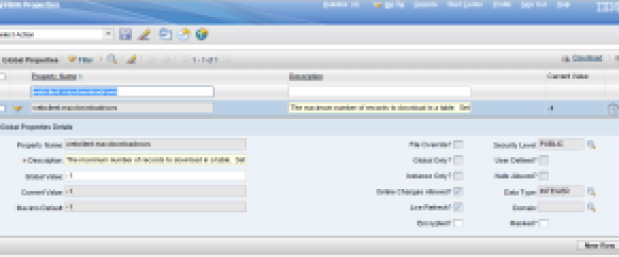Did you know that there is a property in Maximo to limits the number of records downloaded from the list tab, dialogs and tables. The webclient.maxdownloadrows in system properties can be used to achieve this. The default value for this property is set to -1.
A setting of -1 will result in unlimited download records from the List tab, however it will result in any download from a lookup dialog to default to the out of the box limit of 200 rows.
Note that the same limit of 200 rows will apply to the tables in the application (table like Subassemblies table in the Spare Parts tab of the Asset application)
A setting higher than 200, for example 500, will result in the limit being set at all the places – list tab, dialogs and tables.
This property is Live Refresh enabled so it doesn’t require a server restart to take effect.
Caution – Setting the limit to too high a value may result in performance issues and sometimes the JVM may go out of memory specially if the table being downloaded has lots of related columns (columns shown using relationship).