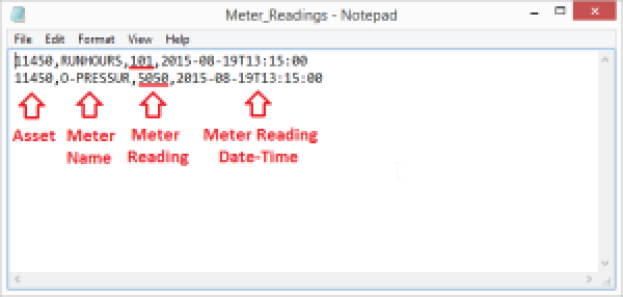When there are lots of assets and lots of meters to update on those assets, it becomes a real headache for the user to go to each asset and enter the meter readings. Maximo for Transportation gives the user the option to bulk import meter readings on multiple assets. The Fuel Transaction Import (Tr) application in the Data Import (Tr) module can be used for this purpose.
It doesn’t require any complex MIF setup or large flat files or XMLs to import the meter reading. It only requires a few one time settings in the Organization (Tr) application after which a file with meter readings as show below can be imported easily from the application.
These meter reading imports are not specific to transportation type asset, meter readings for all type of assets can be imported from this application.
For detailed steps on how to setup and import meter readings, refer the document attached below.